OSPF routing between Cisco,Ubuntu,CentOS and Mikrotik Router!
- Get link
- X
- Other Apps
Scenario:
- Routers: 1 Ubuntu Linux with 3 nics, 1 Centos Linux with 3 nics, 1 Cisco 3640 Router with 3 FastEthernet interfaces and 1 Mikrotik Router with 2 interfaces.
- Clients: 3 Windows Xp with 1 nic.
IP Details
All the Routers in this scenario have a default password of “zebra“.
Cisco Router:
- fe0/0: 10.10.10.1/24
- fe1/0:10.10.50.1 /24
- fe2/0: Getting through DHCP
UbuntuRouter:
- eth0: 10.10.10.2/24
- eth1: 172.16.10.1/24
- eth2: 10.10.100.1/24
CentOSRouter:
- eth0: 172.16.10.2/24
- eth1: 192.168.10.1/24
- eth2: 10.10.150.1/24
Mikrotik Router:
- ether1: 192.168.10.2/24
- ether2: 10.10.200.1/24
Clients:
- Ubuntu-Desktop: 10.10.50.50/24
- WinXP-1: 10.10.100.50/24
- WinXP-2: 10.10.150.50/24
- WinXP-3: 10.10.200.50/24
Cisco Router Configuration:
UbuntuRouter Configuration:
Restart the Router!!!
CentOSRouter Configuration:
Restart the Router!!!
Mikrotik Router Configuration:
Neighbor verification from Routers:
Route verification from Routers:
Test from Clients:
Make a simple test from Ubuntu-Desktop.
Make a simple test from WinXP-1.
Make a simple test from WinXP-2.
Make a simple test from WinXP-3.
Configure NAT on Cisco Router:
This is just a bonus section, in which we will configure the NAT on Cisco router and also propagate the default route in OSPF. I connect my Cisco Router to DSL Modem and configure it so that it will take IP address through DHCP, as well as configure the inside and outside interface for NAT.
Lazy man access -list for NAT (This is not the perfect access list):
NAT Overload:
Originate the default route in OSPF:
Verify the last resort information on Cisco Router:
Check default route information on all routers 
Hope this will help you!
Please Remember me in your prayers!
Enjoy 
Regard's
Muhammad Waseem Mayo
+923007396305
Regard's
Muhammad Waseem Mayo
+923007396305
- Get link
- X
- Other Apps





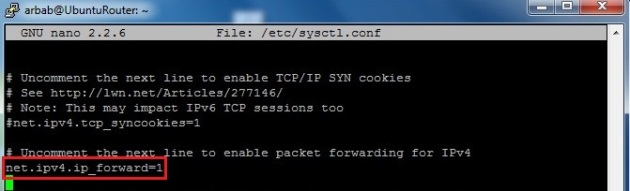
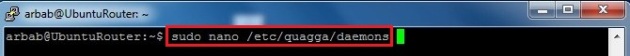

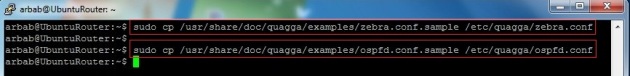




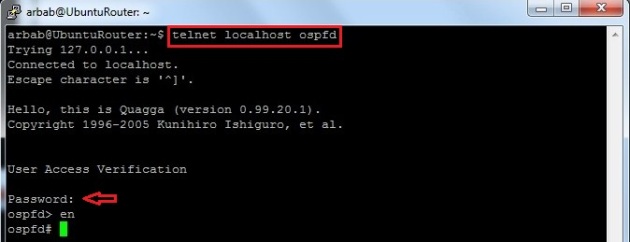
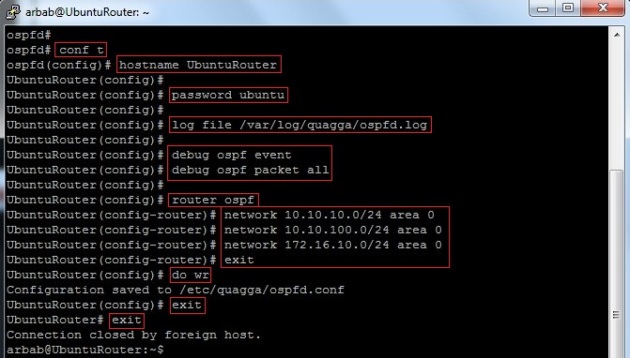



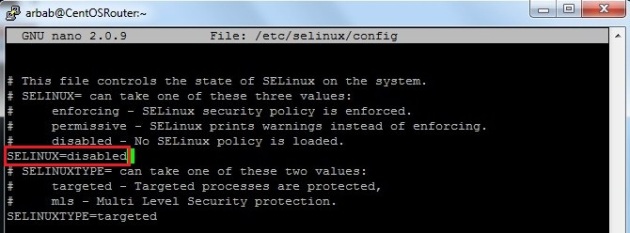

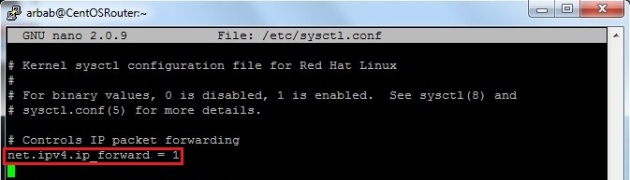

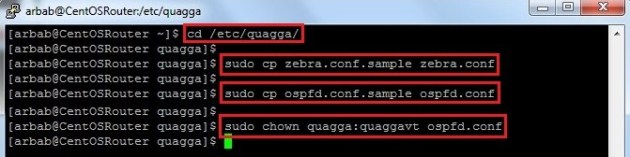


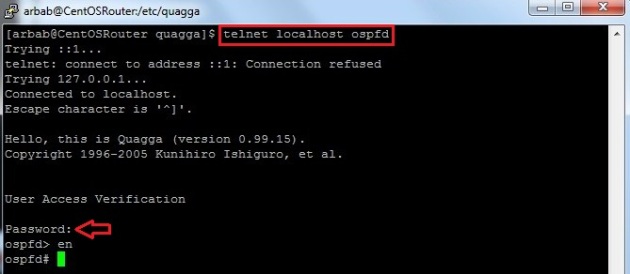

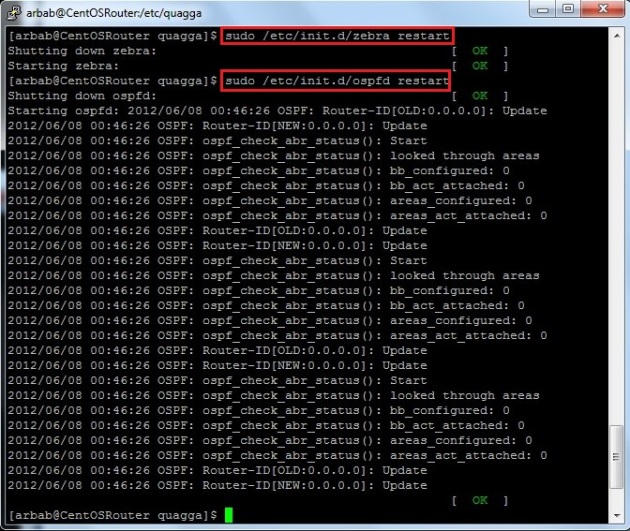

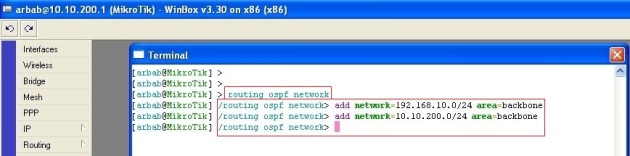


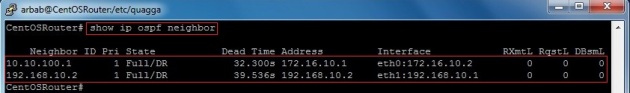






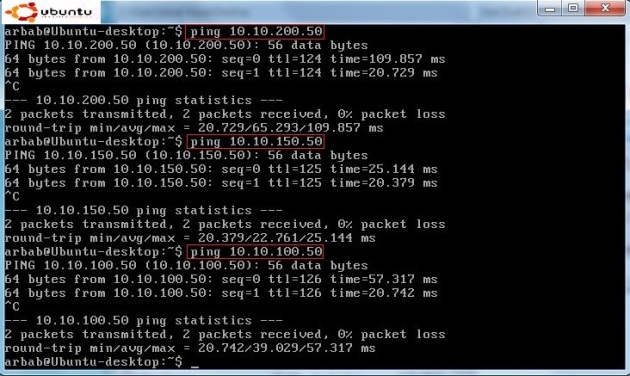


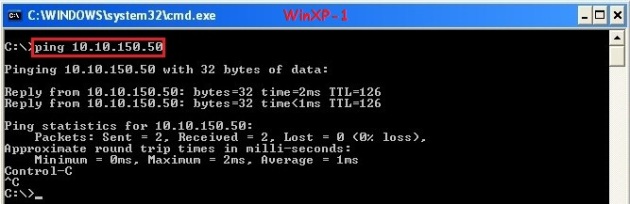






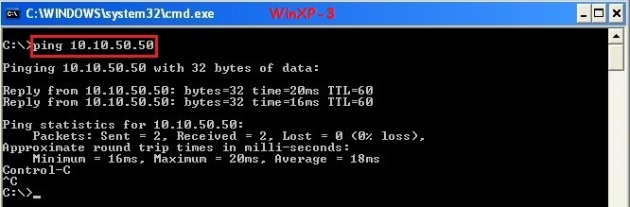
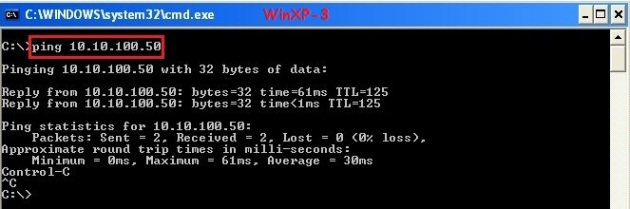




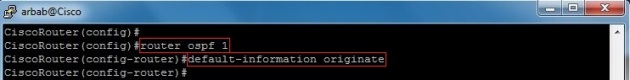
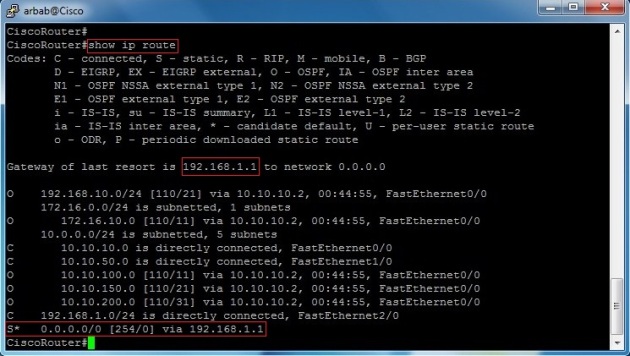



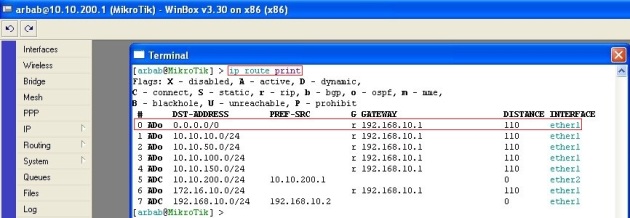

Comments
Post a Comment