Application Example - Load Balancing
Consider the following network layout:
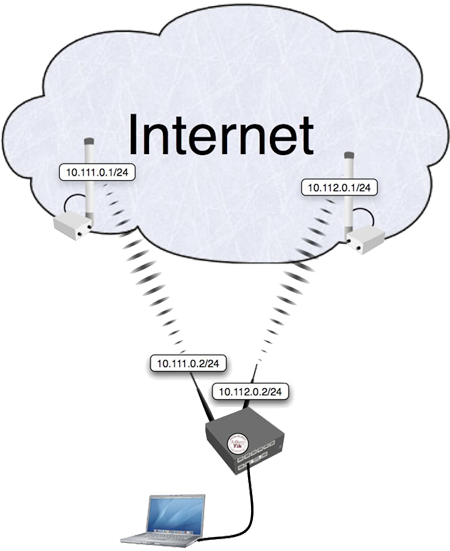 |
| Muhammad Waseem Mayo +923007396305 |
Quick Start for Impatient
Configuration export from the gateway router:
/ ip address
add address=192.168.0.1/24 network=192.168.0.0 broadcast=192.168.0.255 interface=LAN
add address=10.111.0.2/24 network=10.111.0.0 broadcast=10.111.0.255 interface=ISP1
add address=10.112.0.2/24 network=10.112.0.0 broadcast=10.112.0.255 interface=ISP2
/ ip firewall mangle
add chain=prerouting dst-address=10.111.0.0/24 action=accept in-interface=LAN
add chain=prerouting dst-address=10.112.0.0/24 action=accept in-interface=LAN
add chain=prerouting in-interface=ISP1 connection-mark=no-mark action=mark-connection \
new-connection-mark=ISP1_conn
add chain=prerouting in-interface=ISP2 connection-mark=no-mark action=mark-connection \
new-connection-mark=ISP2_conn
add chain=prerouting in-interface=LAN connection-mark=no-mark dst-address-type=!local \
per-connection-classifier=both-addresses:2/0 action=mark-connection new-connection-mark=ISP1_conn
add chain=prerouting in-interface=LAN connection-mark=no-mark dst-address-type=!local \
per-connection-classifier=both-addresses:2/1 action=mark-connection new-connection-mark=ISP2_conn
add chain=prerouting connection-mark=ISP1_conn in-interface=LAN action=mark-routing \
new-routing-mark=to_ISP1
add chain=prerouting connection-mark=ISP2_conn in-interface=LAN action=mark-routing \
new-routing-mark=to_ISP2
add chain=output connection-mark=ISP1_conn action=mark-routing new-routing-mark=to_ISP1
add chain=output connection-mark=ISP2_conn action=mark-routing new-routing-mark=to_ISP2
/ ip route
add dst-address=0.0.0.0/0 gateway=10.111.0.1 routing-mark=to_ISP1 check-gateway=ping
add dst-address=0.0.0.0/0 gateway=10.112.0.1 routing-mark=to_ISP2 check-gateway=ping
add dst-address=0.0.0.0/0 gateway=10.111.0.1 distance=1 check-gateway=ping
add dst-address=0.0.0.0/0 gateway=10.112.0.1 distance=2 check-gateway=ping
/ ip firewall nat
add chain=srcnat out-interface=ISP1 action=masquerade
add chain=srcnat out-interface=ISP2 action=masquerade
Explanation
Let's assume this configuration:
IP Addresses
/ ip address add address=192.168.0.1/24 network=192.168.0.0 broadcast=192.168.0.255 interface=LAN add address=10.111.0.2/24 network=10.111.0.0 broadcast=10.111.0.255 interface=ISP1 add address=10.112.0.2/24 network=10.112.0.0 broadcast=10.112.0.255 interface=ISP2
The router has two upstream (ISP) interfaces with the addresses of 10.111.0.2/24 and 10.112.0.2/24. The LAN interface has IP address of 192.168.0.1/24.
Policy routing
/ ip firewall mangle add chain=prerouting dst-address=10.111.0.0/24 action=accept in-interface=LAN add chain=prerouting dst-address=10.112.0.0/24 action=accept in-interface=LAN
With policy routing it is possible to force all traffic to the specific gateway, even if traffic is destined to the host (other that gateway) from the connected networks. This way routing loop will be generated and communications with those hosts will be impossible. To avoid this situation we need to allow usage of default routing table for traffic to connected networks.
add chain=prerouting in-interface=ISP1 connection-mark=no-mark action=mark-connection \
new-connection-mark=ISP1_conn
add chain=prerouting in-interface=ISP2 connection-mark=no-mark action=mark-connection \
new-connection-mark=ISP2_conn
First it is necessary to manage connection initiated from outside - replies must leave via same interface (from same Public IP) request came. We will mark all new incoming connections, to remember what was the interface.
add chain=prerouting in-interface=LAN connection-mark=no-mark dst-address-type=!local \
per-connection-classifier=both-addresses:2/0 action=mark-connection new-connection-mark=ISP1_conn
add chain=prerouting in-interface=LAN connection-mark=no-mark dst-address-type=!local \
per-connection-classifier=both-addresses:2/1 action=mark-connection new-connection-mark=ISP2_conn
Action mark-routing can be used only in mangle chain output and prerouting, but mangle chain prerouting is capturing all traffic that is going to the router itself. To avoid this we will use dst-address-type=!local. And with the help of the new PCC we will divide traffic into two groups based on source and destination addressees.
add chain=prerouting connection-mark=ISP1_conn in-interface=LAN action=mark-routing \
new-routing-mark=to_ISP1
add chain=prerouting connection-mark=ISP2_conn in-interface=LAN action=mark-routing \
new-routing-mark=to_ISP2
add chain=output connection-mark=ISP1_conn action=mark-routing new-routing-mark=to_ISP1
add chain=output connection-mark=ISP2_conn action=mark-routing new-routing-mark=to_ISP2
Then we need to mark all packets from those connections with a proper mark. As policy routing is required only for traffic going to the Internet, do not forget to specify in-interface option.
/ ip route add dst-address=0.0.0.0/0 gateway=10.111.0.1 routing-mark=to_ISP1 check-gateway=ping add dst-address=0.0.0.0/0 gateway=10.112.0.1 routing-mark=to_ISP2 check-gateway=ping
Create a route for each routing-mark
add dst-address=0.0.0.0/0 gateway=10.111.0.1 distance=1 check-gateway=ping add dst-address=0.0.0.0/0 gateway=10.112.0.1 distance=2 check-gateway=ping
To enable failover, it is necessary to have routes that will jump in as soon as others will become inactive on gateway failure. (and that will happen only if check-gateway option is active)
NAT
/ ip firewall nat add chain=srcnat out-interface=ISP1 action=masquerade add chain=srcnat out-interface=ISP2 action=masquerade
As routing decision is already made we just need rules that will fix src-addresses for all outgoing packets. If this packet will leave via wlan1 it will be NATed to 10.112.0.2, if via wlan2 then NATed to 10.111.0.2

Comments
Post a Comment