Multiple DHCP Servers on single Mikrotik
Mikrotik dhcp server with 3 network cards (LAN,Wireless,WAN), WAN is connected to Internet, Wireless is connected to the 10.10.10.0/24 subnet and serve as dhcp server while LAN interface serve for 172.16.10.0/24 subnet.
Connect to the Mikrotik RouterOS using winbox/ssh and check the ip address(es) of the interfaces:
ip address print
Issue this command, in order to configure the dhcp server for LAN subnet:
ip dhcp-server setup
Issue the same command for the dhcp server configuration on Wireless interface:
ip dhcp-server setup
Now, check the ip setting of the client(s) machines on both subnets:
ipconfig /all
Also confirm the dhcp leases on Mikrotik:
IP -> DHCP Server -> Leases
Hope this will help you!
Please Remember me in your prayers!





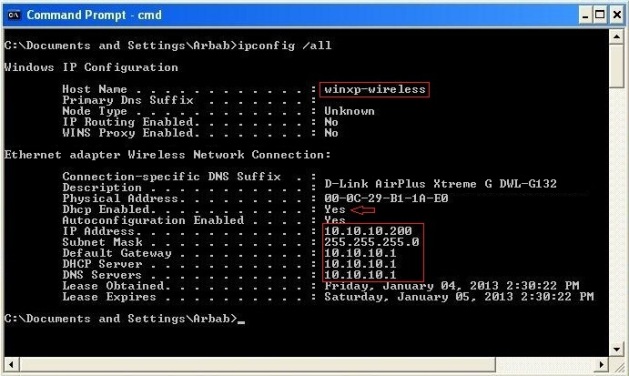


Comments
Post a Comment