Creating a PPPoE Dial Up Connection on Windows 7
Creating a Dial Up Connection or Dialer on a computer is very useful to check if the cable or DSL modem is properly set to bridged mode. In that way, we can test if the PPPoE username and password provided by DSL service provider is working and also if the modem is properly set to full-bridged mode.
STEP 1. Click on Start button and then, Control Panel.
STEP 2. Go to Network and Sharing Center.
STEP 3. Select on Set up a new connection or network.
STEP 2. Go to Network and Sharing Center.
STEP 3. Select on Set up a new connection or network.
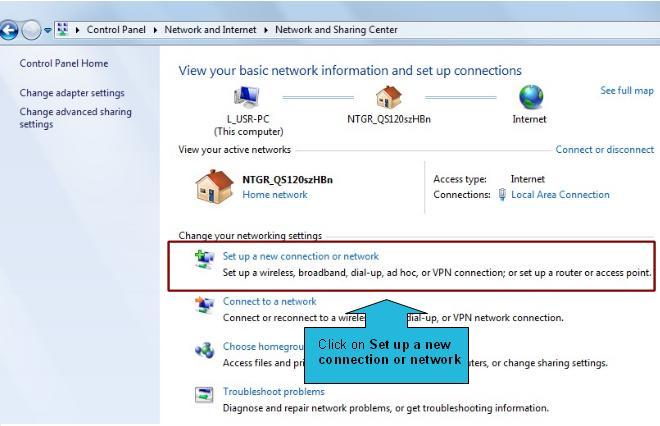
STEP 4. A wizard will appear on the screen. Choose Connect to the Internet.
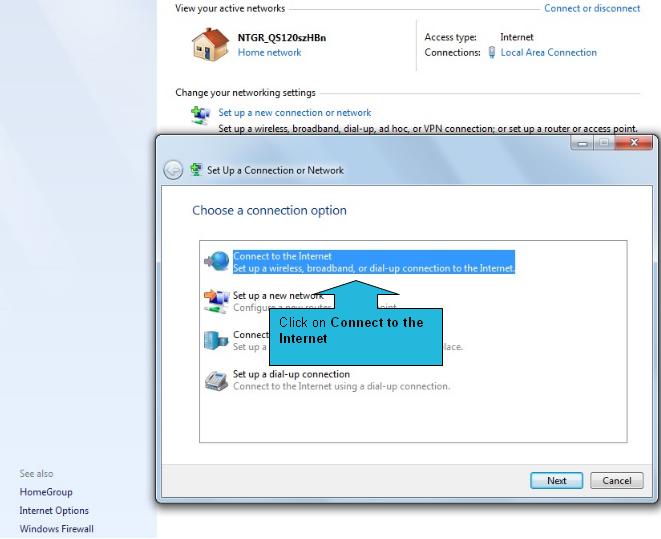
STEP 5. Select Set up a new connection anyway.
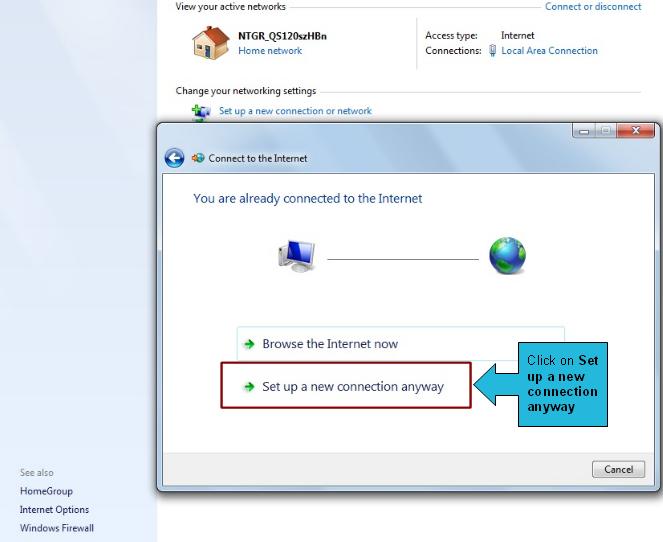
STEP 6. Select Broadband (PPPoE).

STEP 7. Enter the username and password given by your ISP and then, click on Connect.

If the customer can successfully connect to the internet using the Dial up connection that was created it means that the username and password is correct and modem is properly set to Bridged mode.

Buy Fullz, Leads, Database
ReplyDeleteGet Highly Exclusive, Freshly Spammed, Legit Leads
Verified and Updated 2025
Stuff Listed Below
============================
+USA SSN DL front back with Selfie
+Passport Photos
+USA SSN INFO
+Canada SIN
+UK NIN
+UK Fullz
+USA Fullz
+Canada Fullz
+Business owner leads
+Payday loan leads
+Sweepstakes & gambling Leads
+Casinos database
+Home owners leads
+Employee leads
+USA Bank leads
+Personal detail info
+Email combos
+Mortgage leads
+Crypto database
+Forex database
+Stock Market Trader leads
+Education Leads
+Auto insurance Leads
+Phone Number & Email leads
and many other stuff
All info provided are valid, fresh and not sold before
Replacement for any wrong and invalid info
You can buy a few for testing
Stuff will be delivered after payment proof
Payment only in crypto
Available 24/7
Contact us for the deals & discounts
==============================
Whats App : +1..605..846..1870
TG : @ Lead_pro20
Email : datastreemer (at the rate) gmail (dot) com
Contact us and make good money
BIG DEALS $$$$
ReplyDeleteUSA DATABASE-FULLZ-LEADS ( updated upto 2025 - All info is verified & guaranteed )
***********************************************************************************
We'Offering SSN DL USA/UK/CA/AUS/EU/ASIAN/INTER CC/CVV FULLZ INFO, Valid Non-VBV Bin Fullz CCV...
We guarantee that Our INFOS 100% firsthand and extremely fresh because we update them weekly and monthly.
Fresh stuff available here only
BIG discount on bulk
Invalid & useless info will be replaced
#USA--#UK--#CANADA STUFF
*************************
-SSN DOB DL Address
-SSN DOB DL Address Phone email
-Real DL|ID Front Back with Selfie & SSN
-High Credit scores Pros 700+
-Young Age fullz 2010 & above
-Old Age fullz 1960 & below
-Passport Photos with Selfie
-Fresh Sweepstakes & Payday Leads
-KYC & Tax Return Stuff
-W2 Forms with DL front Back
-Cars Database with Registration Numbers
-Work Travel Visa with SSN Photos
-CC with CVV with billing address
-Dumps with Pin Track 101 & 202
-Business EiN Pros FullZ
-UK Real DL Scan Front back with Selfie
-UK Passport Photos with Selfie
-Bulk UK Fullz
-UK young & Old age Fullz
-UK CC with CVV fullz
-High Credit Scores UK fullz Pros
-UK phone numbers & emails Leads
TOOLS:
Spamming Tools & tutorials
Web-mailers -Bulk Email Sender
Scampage tools and tutorials
Carding Tools & Tutorials
*******************************
Payment Method
* USDT * ETH * BTC* PAYPAL
***************************
#FULLZ #SINFULLZ#REALDLSCAN #YoungAgeFullz #Fullzseller #CANADAFULLZ
#FULLZCANADA #SellerSINDOB #ShopSINDOB#BusinessFullzCanada #CanadaPros
#CanadaLeads#HighCSPRos #HighCreditFullz #Fullzseller #UKFULLZ #FULLZUK
"Let's explore opportunities for a mutually beneficial, long-term partnership.
*********************************
Contact us :
Telegram: @Albertz101
Gmail: albertartemis6@gmail.com
**********************************