STATIC IP ADDRESS FOR PPPOE / PPTP CLIENT MIKROTIK"
"Today article cover is assigning static IP address to our client using PPPOE / PPTP Service"
1" Setup a Profile for client.
2" Setup a Secret for client.
3"Setup a Firewall Nat rule for client.
2" Setup a Secret for client.
3"Setup a Firewall Nat rule for client.
Setup a Profile for client.
Follow the Below Steps
Open winbox goto PPP Section
now goto Profile Section,,
Open winbox goto PPP Section
now goto Profile Section,,
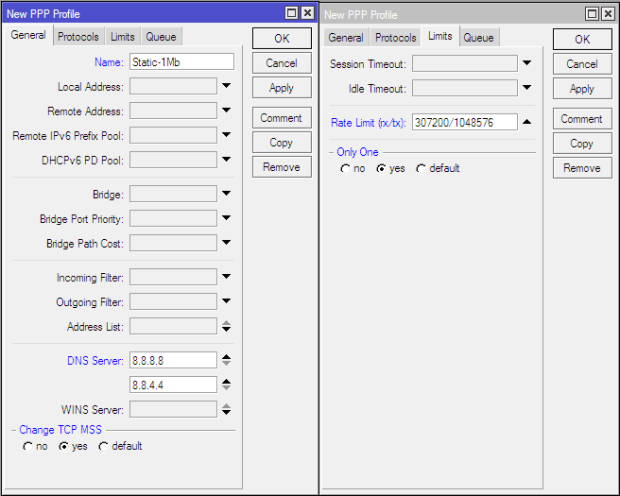
and now apply and save.
Setup a Secret for client.
Follow the Below Steps

and now apply and save.
Setup a Firewall Nat rule for client.
Follow the final Steps

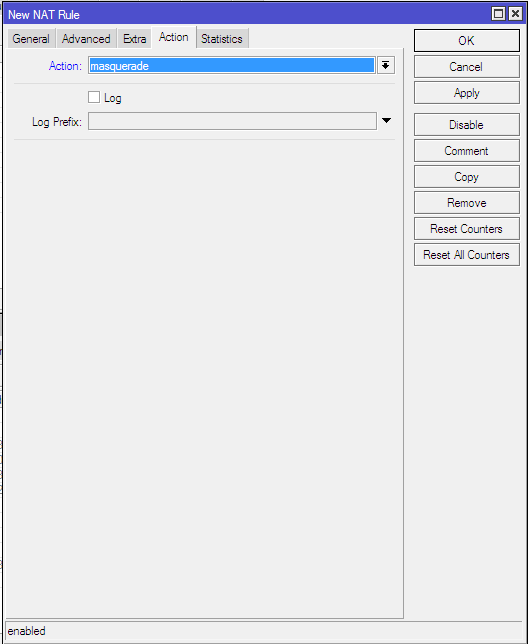
Every thing is done and now test .. Every time your client get static IP Address …......
Best Regard’s
Waseem Anjum Meo
Waseem Anjum Meo

Comments
Post a Comment